Are you ready to become an expert with a consulting business so you can become invaluable to your clients? Here are the bullet points of what we will be discussing in this post.
- Expert Online Training
- Social Media Groups (Facebook)
- Search Engine Optimization
- Paid Advertising (Google & Facebook Ads)
- Website Analysis
- Landing Pages
- Go Daddy w/WordPress ($12 for 1st yr.)
- Free Trials: AWeber, MailChimp
- Free Tools: Chrome/Firefox For Online Tools
- Google Keyword Tool, SimilarWeb, SpyFu & AnswerThePublic
Social Media Groups (Facebook & LinkedIn)

When you get started, you don’t have to spend a lot of money. You can do expert online training for pennies if not free in most cases. And you can start with social media groups on Facebook and LinkedIn. All you really need to do when you’re logged in to the social network is do a search in the search box. Search with a specific keyword for what you’re looking to get trained in.
It could be Facebook Advertising, Social Media, Google Ads, or anything like that. You’ll come across many groups. Some of them are closed groups, so you have to go ahead and try and get yourself approved. But in most cases you should be able to, and the biggest thing you want to do once you get in these groups is listen and learn. Do not promote yourself or your site!
You want to absorb all of the information in the group like a sponge. That’s the biggest thing you can do. So that’s your first piece of the expert online training. Join social media groups and get involved with them. You’re going to be able to learn so much.
There are a lot of experts in these groups and some of them are even considered high level mastermind groups. Connecting with these experts is a big deal.
Why Are Experts Offering Great Free Content
Online industry experts understand the importance of moving the free line. The more they give to their customers for free, the more opportunities they will have to market to them later. There is no better time for you to become an expert for free.
Once you really get rolling, you’re going to want to understand Search Engine Optimization or SEO. Now it’s, it seems like it could be technical but it’s really not.
With SEO, you optimizing your web pages for search engines. In most cases, the way you optimize pages for search engines is the same way you will be optimizing Google Ads or Pay Per Click.
Because when optimizing website pages for search engines, you’re also making them optimal for pay per click. One of the biggest things you do to your website pages or your clients pages for SEO is to make your title, description and your page content relevant.
For example, I had a treadmill site. One of the keywords I had in the title tag was “treadmills” and “proForm treadmills”. So you want to have different keywords in the title tag, but you don’t want to be redundant such as “treadmills” – “treadmills” – “treadmills” as the title, right?
You want to be more specific to phrases. If you want to have a main keyword in the title, that is fine. Just don’t over do it.
For a title tag, the character maximums vary from search engines from time to time. I recommend staying under 55 characters. If you want to check your character count, you can use a the free tool that I use here: Word Counter
After searching the keyword “treadmills” in the Google search box, the top three organic listings are below. No surprise there!
The 53 characters is what the search engines are allowing to be recognized. If a site has anything over 53 characters, it will be truncated, meaning it isn’t going be seen.
The screen capture from Open SEO Stats below shows Dick’s actually having 73 total characters. In this case, but not always, the characters and words are being truncated but it isn’t going to be do or die for their ranking. Why?
Because the characters being truncated are: “Available At Dick’s”. This isn’t the primary keyword they are trying to rank for.
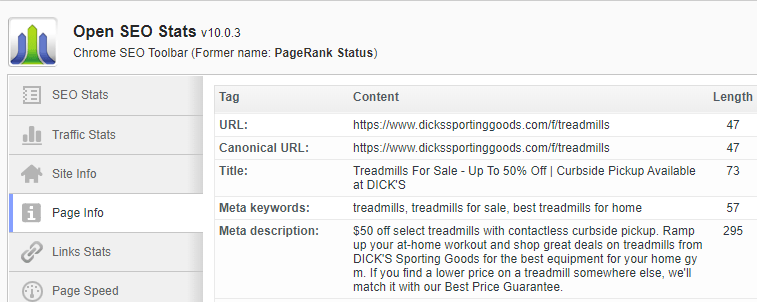
Since Google and other search engines aren’t going to recognize any characters over the allotted maximum, try to keep it between 50-55 characters. That is the safe zone. But in saying that, if you are trying to get additional brand recognition, you can add a company or site name at the backend of the title tag. That way, it will still be seen in the browser for the user.
This is valuable information for your new client. While it might not seem like a huge deal, it is! This is critical for you clients web pages. Most potential clients you talk to won’t even understand this jargon.
Remember, your goal should be to know enough to be dangerous and to definitely to know more than your clients. You want to be able to help your clients and you don’t want your clients to be able to stump you either!
Descriptions & Page Content
You want your description tag to be very relevant to what the topic is. When writing a description tag your targeted keywords should naturally flow.
Tip: Never user duplicate content from another website. Your content needs to be unique and your own. I use CopyScape to make sure I don’t duplicate the content I write on more than one page.
Sometimes you could duplicate content by mistake when quoting someone or using a resource. I have been doing this lately and only relaize it after checking my content against CopyScape. Don’t do it!
It’s True, Content is Still The King
On the website homepage itself, you want to have solid content, but you don’t need 5-10 paragraphs of content. Again, you don’t need a ton of content on your homepage. It doesn’t have to be changed unless you need an update.
Adding more content to a homepage or changing homepage content for no real purpose isn’t necessary. If your content remains relevant, leave it be. Also, if you have good homepage content, it is getting aged by the search engines and this is a good thing!
A paragraph or two of relevant content is sufficient. This is good for search engines. They will crawl the content and if it’s relevant to the description, title and the keywords people are searching for, you are optimized. Google and other search engines want to give the best possible experience to their customers.
Google Ads To Help Your Clients
For your training, with paid advertising, the two things you should know for your clients are Google and Facebook Ads.
When you set-up a Google Ads account, you’re going to start getting coupon vouchers in your email. I have several account and I have received $50.00, $100.00 and even $150.00 vouchers. Once you spend the full amount of the voucher, they’ll credit you back the same amount.
Understanding the Google Ads platform is going to be helpful to your clients. Even if you sign-up a clients for non-paid services, it’s a good add-on service to add later for free.
I have clients that signed up to a monthly service for website maintenance, content writing and search engine optimization but didn’t want Google Ads or Social Media. However, since the plan was highly profitable, I added these services on later at no cost to the client. One of the clients I did this for has been with me for 8 years! It’s still incredibly profitable too.
Facebook Ads To Help Your Clients
If you’re just getting started with Facebook Ads, just make it easy on yourself and when creating a post on a business page, simply boost the post for as little as $1.00 for the day.
You can do a lot of things with Facebook Ads Manager (not simply a boost). But it can be a little more complex for someone new, let’s not over complicate things just yet.
Have you ever created a Facebook Business page?
If not, I recommend going in your Facebook account and creating a business page for what your business is going to be. If you aren’t 100% sure about your name, don’t worry. You can change the name later or easily create a new page.
Note: You can only change a business page one time and it has to be in the same niche.
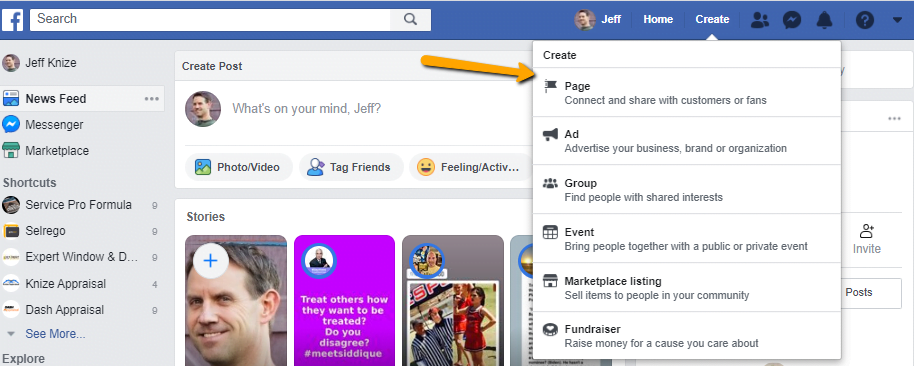
On the page you can put up relevant content, a profile picture and background.
Create a post on your page and then all you have to do is click on boost on that post. This will get your feet wet so you can help future clients monetize their traffic and online business.
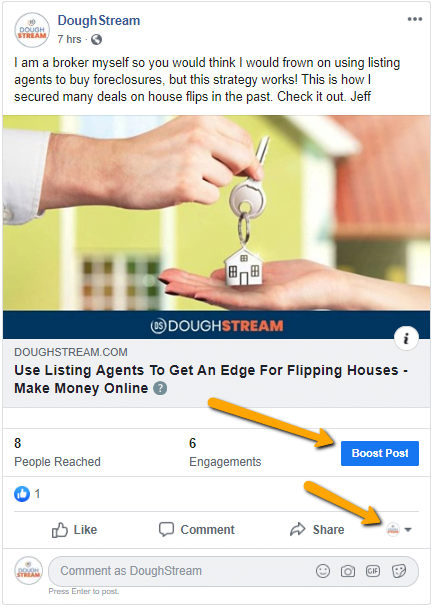
Boosting is easy! You can boost posts for $1.00 or $5.00 and you can pick different demographics. Who are you trying to target? 35-40 year old males or females? You can choose specific niches. It’s a good way to get started.
If you want to create the post showing that it is coming from your business page and not your personal account, be sure to click the down arrow to make the change (see capture).
When you become accustomed to boosting Facebook posts, you can test out the Ads Manager. From there, you can take a deep dive into your analysis and conversions. You can look at which Ads and images are performing the best, you clicks per impression views and more.
Looking for Facebook Ads Manager help? You can do what I did and get free strategy sessions with a Facebook Marketing Expert. I did this a few times already. My rep Malachi was very helpful!
Tip: If given the option in settings, don’t automatically click “optimize for website clicks”. When doing it this way, you might get a lot of visitors that don’t take action in terms of purchasing. But these users are flagged as being users that only click on ads.
Diving Into Website Analysis
In order to analyze a site, you need to be able to understand what is happening on the web pages. Similar to what we discussed earlier on search engine optimization. For example, if you are looking at a site for a Chicago Attorney, you are going to start by looking at the website home page and the title tag.
If the title tag says: “Law Firm”. And they want to rank for that, well guess what? It’s extremely competitive!
As an expert trying to help a client, you would be better to help them by carving out a specific niche and a keyword modifier of the broad keyword “Law Firm”.
An example would be “Chicago Attorney” or “Chicago Law Firms” or something with a longer phrase. Longer and more targeted phrases are also considered longtail keywords.
Longtail keywords often convert better than broad keywords because they are more targeted. The search volume will be lower than the broad keyword but that is okay! Better traffic, equals more conversions and sales.
To check keyword search volume you can use the Google keyword planner tool. This will help you determine which approach will be best suited for each client.
Remember, not all clients will have the same strategy. Not all clients are going to have the same keyword search volume.
Some clients may have very little search volume for their keywords. But one customer for them could mean 10x or 100x the revenue vs. another client with 10x or 100x the search volume. The way you help them convert their traffic is going to be Key.
Landing Pages & Sales Funnels
Now that we are on landing pages, I should let you know that my plan is to basically Miyagi you the way Mr. Miyagi did to Daniel son in the Karate Kid Movie.
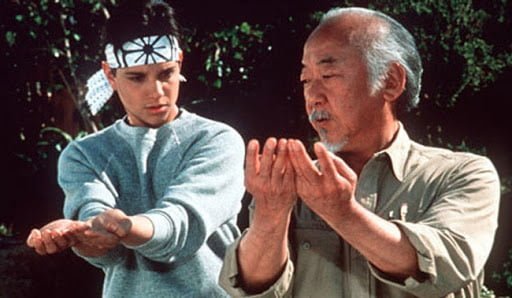
Mr. Miyagi taught Daniel son a lot of different things. He put him to work first, right?
Wash my cars, wax my cars, paint the fence and stain the fence. All of these tasks were a form of training.
Daniel son was getting so frustrated! He was so ticked and said “when am I going to learn Karate?!”
And finally when Mr. Miyagi threw a punch at Daniel, he was able to block it because of his master training. He learned that through the repetition and processes of washing the car, painting the fence and the other chores Miyagi gave him. That’s what we’re kind of getting to right now with your expert training.
When your search engine optimization is effective on a landing page, your customers experience will be better. Whether your website visitors are coming from a Google Ad, a Facebook boost or organically from search engines. All of the traffic sources that hit your clients pages will be converting better with optimized landing pages.
Let’s Get A Little Technical So You Can Impress Your Clients

It’s not mandatory for you to know this but it is good discussion while on clients calls. Latent semantic indexing or (LSI) is basically used by a search engine to determine and examine the keywords that potential web visitors are using for a specific subject.
When talking about LSI, just know that Google’s Algorithm looks at this as the keywords searched, the phrases people use and the content that surrounds it. It’s all about relevancy.
The way I see it for a landing page is relatively simple…
- A search is done on Google
- The user sees an ad or a website page that is relevant to the keyword searched
- The user clicks the Ad or the site in the organic rankings due to a match
- The user reaches the site / landing page and sees a continuation of the match they searched
- The page is titled with related content and keyword modifiers that are natural
- The entire process is crawled by the search engine and is not looked at as spam in any way
- This becomes a highly effective experience for web visitors
- Click thru rates and conversions are likely to be high
Help Your Clients By Helping Yourself For $12 Bucks
If you want to start practicing on your own site or even a brand new site, you can do it for 12 bucks. This will cover you for the entire year.
First, Google “Go Daddy Coupon Code”. You will find a site called Coupons.com Inside the site under Go Daddy, there will be an offer for “Basic Managed WordPress $1/Month”. With this offer, you will also get a free domain.
When you are in the Go Daddy shopping cart, make sure the domain reflects Free and the Hosting reflects $12.00. Start with the hosting plan and then add the free domain.
That is $12 for a year including a domain and hosting with WordPress. This will allow you to train on the WordPress platform! Roughly 36% of the websites built, us WP.
Collect Emails To Build A List for Your Consulting Business
You should consider having an opt-in on your own landing page in order to capture email addresses. This will help grow your new consulting business.
There are many options for doing this and they integrate into WordPress. AWeber, Constant Contact and Click Funnels are popular paid choices. They offer free trials. For a free option, I highly recommend using Mail Chimp.
Whether you use a free version or paid version for collecting email, if you’re new, it will be a learning curve. But it’s well worth it!
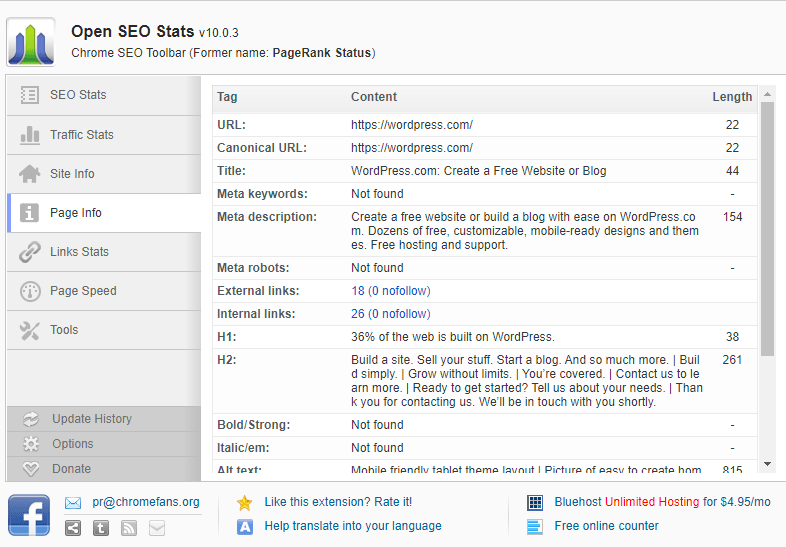
There are free tools you can get when using the Google Chrome Toolbar. If you’re using Internet Explorer, I recommend to start using Chrome. There is a search box for you to download plugins.
These tools you can use such as Open SEO Stats will help you analyze client sites very quickly.
These tools will also help to make you look like an expert to your customers.
- Analyze Title Tags
- Check Website Speed
- Linking Status
More Free Tools For Your Expert Online Training
SpyFu
SpyFu is going to tell you how much companies are paying per click. The tool also shows what keywords are being targeting and even the companies monthly pay per click spend. I’s a very cool site to use!
Google Keyword Planner Tool
This is a free tool. You could see how many people are actually searching in the Google search box and the combined total of any other search partners on the Google network. Create a free account and you can begin searching.
In the example below, I searched treadmills. For the criteria, I picked United States, English, Google and search partners.
After I clicked the search box, here’s is the result:
673,000 searches for the broad keyword “treadmills”. It gives you trends and you can break it down by location and platforms.
You also get the keyword depth of the broad treadmills term. Meaning, you can see the other related keywords and their search volume as well.

This niche has become extremely competitive since the days of my Treadmill-World site in 2008. You will be competing with the big brands like Amazon and Walmart. So this is more of an example of a keyword that you should probably stay clear of.
My Treadmill-World.com site was ranked number #1 on Google for the keyword “treadmills”. I had a lot of sales that way because the volume was significant. But the keyword “treadmills” is a broad term so it wasn’t considered a “wallet out” targeted search like “buy treadmill online” or “shop treadmills”. That’s why it was important to have many other website pages created for targeted keywords.
Pay per click advertising was utilized as well. Because if people were searching the keyword “buy treadmill online”, what are they likely to do? Of course, they’re looking to buy a treadmill online! So it was important to be in top positions for those keywords.
But if users were searching the broad keyword “treadmills”. It is more difficult to determine what they are looking for. Was the search for a treadmill workout, a used treadmill or to shop for a treadmill?
Similar Web
Similar Web is a Google Chrome Extension you can add to your toolbar. It’s going to give you a plethora of information about a website. Searching your clients competitors site against your clients site is a good strategy. Here are some of the useful insights:
- Bounce Rates
- Pages Per Visit
- Monthly Visits
- Direct Traffic
- Search Traffic
- Social Traffic
What Questions Are Being Asked About Your Clients Business?
AnswerThePublic is a unique site that offers a free version. Enter a search in the search box of their home page and you will be amazed and the data you receive. I recently started using this site and I couldn’t believe how useful it has been. You literally discover the most populated questions and phrases used by your audience. This site can help your client businesses in an immense way.
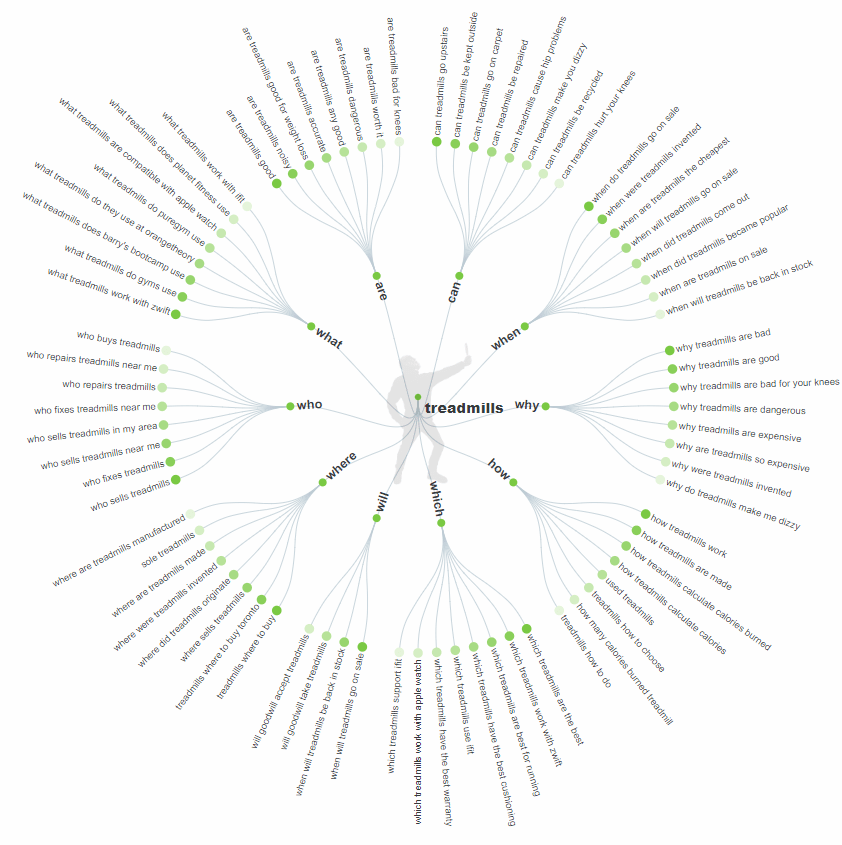
Conclusion

If you use the information that was offered, you will be able to become dangerous. That is all you need to do right now.
Starting out, your goal should be to know more than your potential clients. Helping clients succeed is Key, it’s a Win Win!
Now is this too much information? I know how you feel because I’ve been there before. Basically, whenever I start a new project or onboard a new client, I feel like I am getting blasted in the face with a hose.
It’s a lot to take in, but guess what? Once you start to understand this stuff and you get consistent with it, it will begin to come natural.
When you are on a call with a potential client and you blow them away with your knowledge, you will feel empowered. And when you close the deal, you will be rewarded!
Gaining expert status will help you close deals one after another, after another…
You’re going to able to do this on your own schedule. That makes it priceless! It’s hard work for a while. I’ve worked hard for many months at a time when retaining clients. But, I’ve also coasted for many months and even many years at a time while retaining a substantial monthly income.



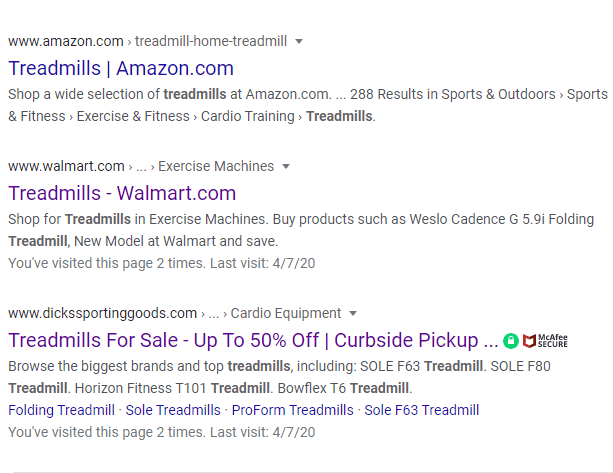




Comments are closed.